Optimizing Design Workflow

Have you ever felt stuck in your attempts to optimize the workflow of your design teams?
Have you wondered how to fine-tune the mechanism in such a way that you minimize overhead, errors, setbacks, and cut costs?
Do you strive to increase the efficiency, competitiveness and success of your design teams?
If you feel there is a need of optimizing your design workflow then this article will help you immensely, Dear Reader!
A workflow is a chain of activities. It is similar to a paved road – if one stone is not in its place it can turn over the entire cart with goodies. In order to organize your workflow better you need to break it down to separate steps / stages of the various repeatable processes within your organization, you need to transform it into the roadmap that it is. Keeping the workflow simple is crucial to avoiding inefficiency issues. The road needs to be smooth so that the process’ cart is able to move forward uninterrupted.
You may wonder if it is worth the effort… We, at Chromeye Design Studio, are vastly experienced in managing multiple simultaneously unfolding processes and we can assure you that it is absolutely worth the hassle to introduce an optimized workflow in your design business as it will:
- minimize the time spent correcting errors and working on non-essential tasks
- decrease the bottlenecks
- increase productivity
- increase your business agility
- leave you room to put more of your company’s resources toward increasing customer satisfaction and improving the quality of its designs and services.
And last but not least, it will increase your designers satisfaction as it will give them more time to do what they do best – create eye-catching and appealing designs.
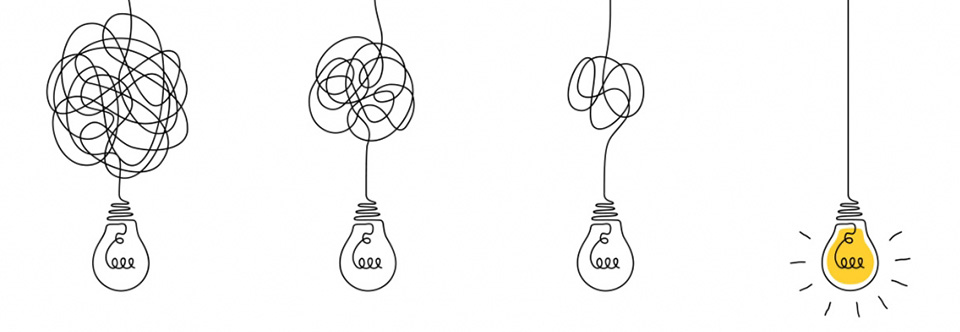
Design teams are often overwhelmed by requests, and often with an ASAP deadline. Their workflow includes all the necessary steps for a particular job or project to be completed. Now, each project is different but in general there are several stages that are the same and are applicable to all design professionals. These general stages / steps are:
- researching & gathering info about the project
- brainstorming creative solutions
- producing preliminary mockups
- making changes based on client’s feedback
- final touches / finalizing the designs
Your design team may perform other tasks along the way – tasks that are specific to your company’s business. So make sure to break these down and include them in the above general roadmap. This will give you the full map of your team’s paved road to the successful completion of projects. It will help you identify non-essential tasks. This, in turn, will save time and decrease waste which will lead to increased productivity and added value.
The first general phase is research and it is crucial as it is the base of the future design work. This is when the design team has to get familiar with the brief at hand. When it needs to research the client, their industry and brand, vision, values and mission. Then it is time to get up to date with what the competitors are doing and how they are doing it. All of this will save time from the later stages of the project. At this phase the project managers and the designers need to work very closely together as they need to iron out all parts of the brief and communicate anything that is still confusing with the client. The task has to be as clear as possible before the team starts actually working on it.
Brainstorming is the second step of the general roadmap and it is the time when ideas are being generated and evaluated. This is also the time when the design team sets the creative direction of the project. Teamwork is essential here as it will help the artists to share their views and experience, it bonds the team and the design work benefits greatly from it.
Now that the base is set, the actual design work may commence and lead to the production of preliminary mock ups. The designers may set the color palette, experiment with different versions, choose the right tools, dress their idea in a visual. This is an early stage when the team may also grasp a better idea of whether they are moving in the right direction towards the client’s expectations. Preliminary mock ups assist the teams in polishing their visuals with the client’s help.
The next phase is to implement the feedback in the visuals that are being developed. It will gradually lead to the final touches stage when the end product will be polished and ready to be presented to and used by the clients.
And now that we have an idea how to identify the roadblocks and improve our workflows, here are some very helpful tips on how to get to the desired result

- Remember to audit your workflow regularly. Design business is a dynamic entity. Trends change, technologies evolve, new approaches become apparent… There will be instances, and you will sense them, when you will need to make changes and improvements in your company’s processes. This, in turn, will lead to a necessity to modify your workflow roadmap accordingly.
- Make priority lists – minimize your task list and focus on the most important / urgent tasks at hand. If your business works with project managers then this is the time for them to schedule your design team’s tasks for the day / week / month.
- Stick to the schedule – this will increase your accountability in the eyes of your clients, it will save you time and unnecessary pressure, and will boost both productivity and multitasking.
- Collaborate – it is a key element of a successful workflow optimization. As you start optimizing workflows, consult all teams involved and request feedback / suggestions.
- Use project management and other software tools as this will help you automate various aspects of the workflow, it will help you schedule and track projects – from time tracking, task management to file storage and reporting.
- Organize the digital workspace properly – make it structured so that all parties involved have quick and easy access to resources, information, project history, etc.
- Keep editable sources of backup versions – we at Chromeye know best 🙂 that unapproved preliminary mockups from previous projects are often remembered and requested for use by clients in future projects.
Remember, a well-optimized workflow helps your business to stay agile, flexible and successful.
All design businesses are different. If your company works on large projects where multiple templatized digital assets need to be produced, if you work on numerous promotion campaigns, then you may also feel the need to further automate some steps from your workflow through a creative management platform. In a nutshell a CMP would allow you to efficiently mass-produce digital assets in a matter of minutes. This will result in:
- decreasing your production costs with automation
- staying consistent across campaigns and creatives
- shortening production times and eliminating tedious tasks
- reducing your reliance on design support.
Read more in our specialized blog article here.

